Several readers and students have asked about running the example programs from “Teach Your Kids to Code” in IDLE for Python 2.7 (the common default on Mac OS X and Linux computers) – the good news is that there are two relatively easy options:
- Upgrade to Python v3 with the terminal commands:
sudo apt-get install python3
and
sudo apt-get install idle3
(let me know if you’re using a version of Linux that doesn’t work with apt-get, and I’m glad to post a video if it’ll be of help).
All the examples in the book and the online course for “Teach Your Kids to Code” will work as-written for the newer Python/IDLE 3.
– OR – - Change just the input() and print() statements in any code examples to raw_input(), and print without the parentheses (the round brackets) for backward compatibility with Python v2.
Example: Here’s what the YourName.py program from Chapter 1, p. 6 of the book, or Lecture 3 of the Udemy course would look like for Python 2.7:
# YourName.py - for Python 2.7 from p.6 or Lecture 3
# Teach Your Kids to Code
name = raw_input('What is your name?\n')
print 'Hi,', name
The other statements (and almost all turtle examples) should work the same from Python 3 back to Python 2, but the input and print statements changed between versions.
I hope this post this is of help, or message me/reply below if you’d like me to post a video – Python 2 is still used widely in the scientific and other communities (and still ships on new Linux/Mac computers). Enjoy either version of Python, and let me know if I can be of help anytime!
Happy coding!

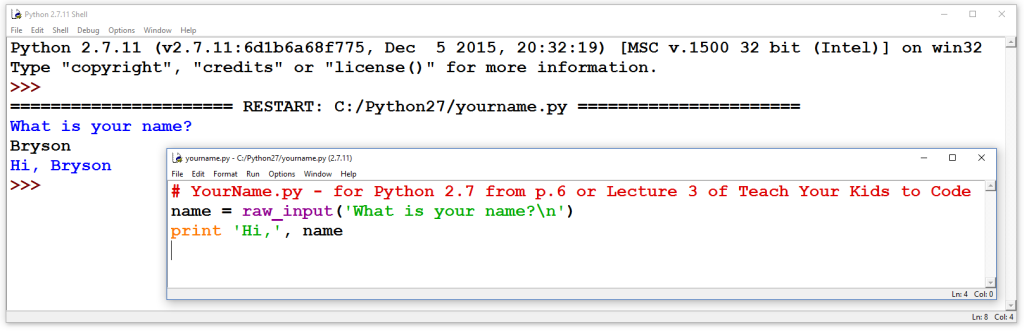
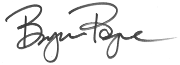





January 23, 2016
Computer Science, Technology